Getting GPS coordinate from google map
Hello All,
To get the GPS coordinates from google MAP for sending it to friends and family for them to find you or to get them feed that to any Map application.
1) Open the www.google.com/maps/
Search the location area you want to see, for Example: "Kottat,Chalakudy, Kerala, India" without quote in the search bar.
It will show the map as below
2) Zoom and select the exact location of the house or road for which you want to get the GPS Location
Then click on the location with your mouse and there will be a small pop up showing the place and location
To get the GPS coordinates from google MAP for sending it to friends and family for them to find you or to get them feed that to any Map application.
1) Open the www.google.com/maps/
Search the location area you want to see, for Example: "Kottat,Chalakudy, Kerala, India" without quote in the search bar.
It will show the map as below
Then click on the location with your mouse and there will be a small pop up showing the place and location
If you do not see this, right click on the mouse and it will show a menu as seen below
Click on the "What's here" and it will show the location and GPS address as above
3) If you do understand the location after zooming, you can change the Google to show the Satellite view which will make easy for people to identify the location from Top view. where we can see the photo of the house/building and land
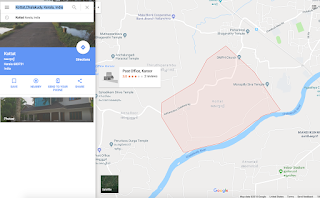




Comments
Post a Comment